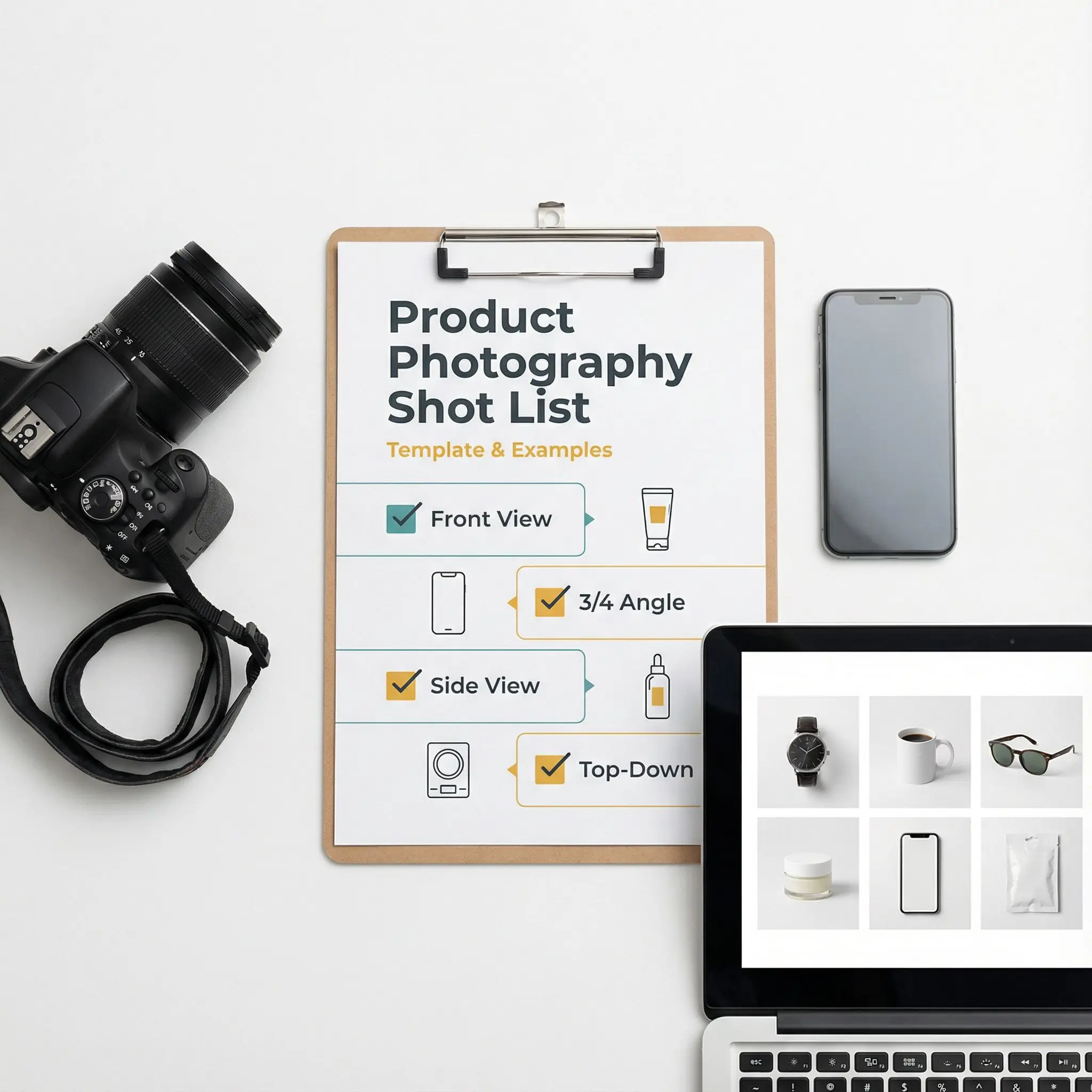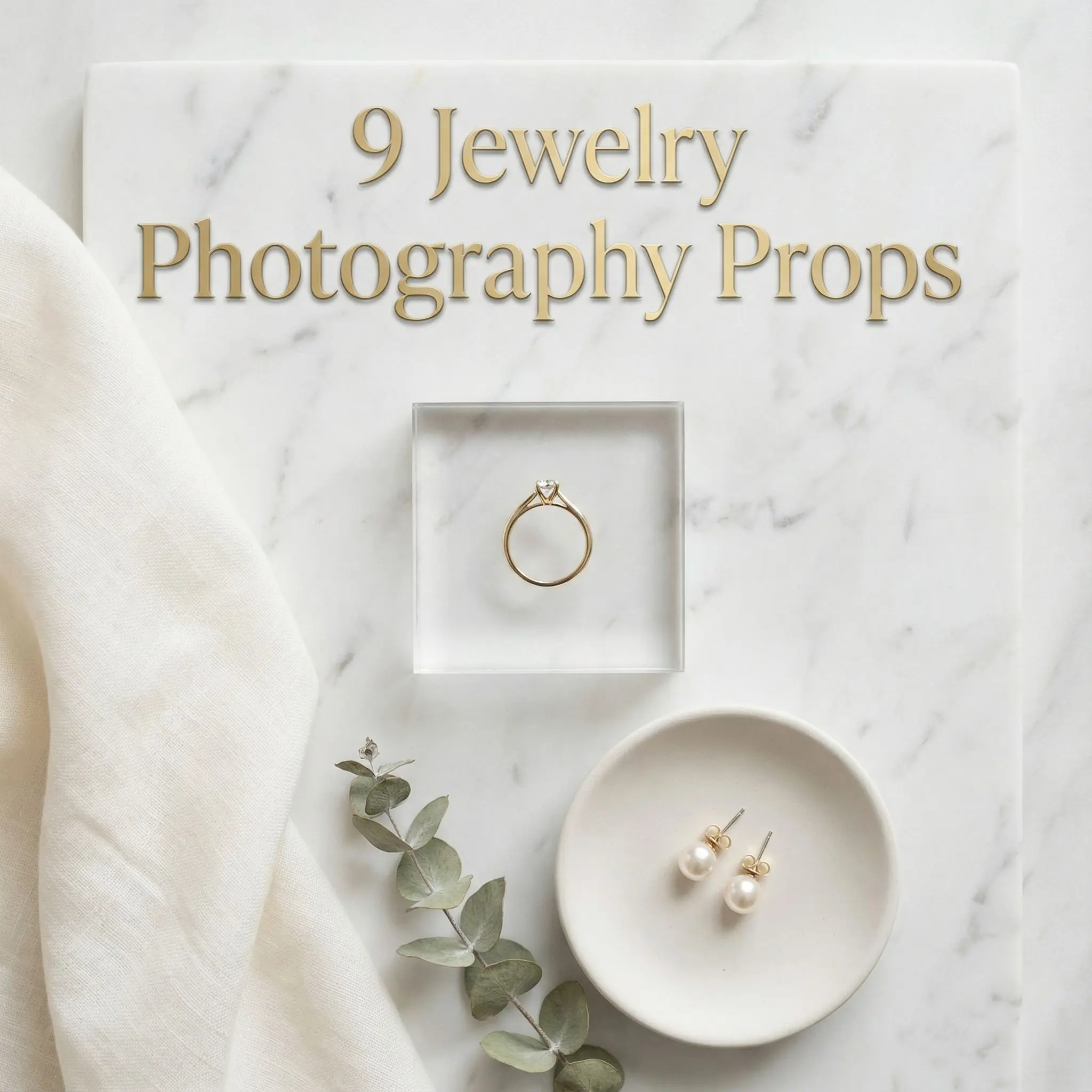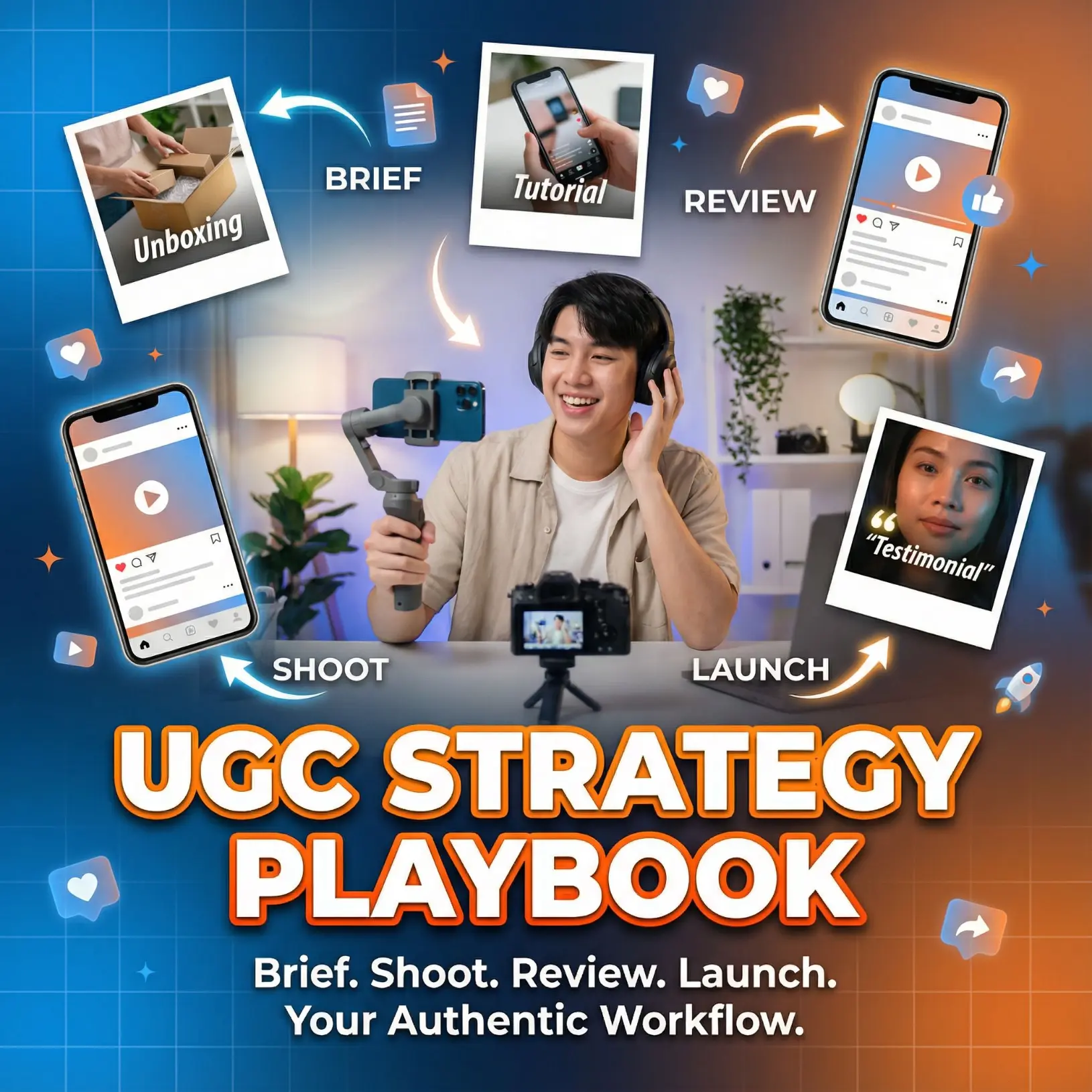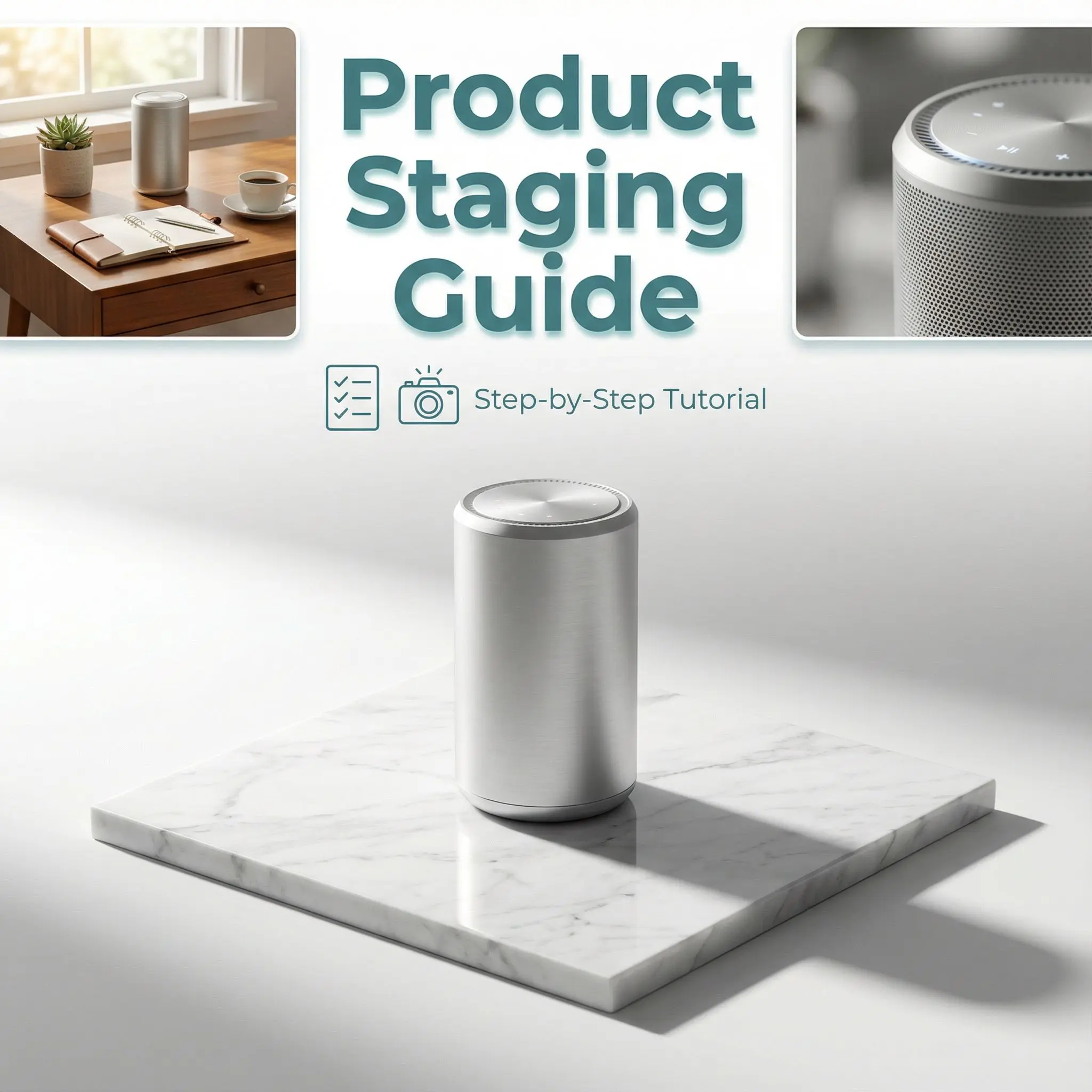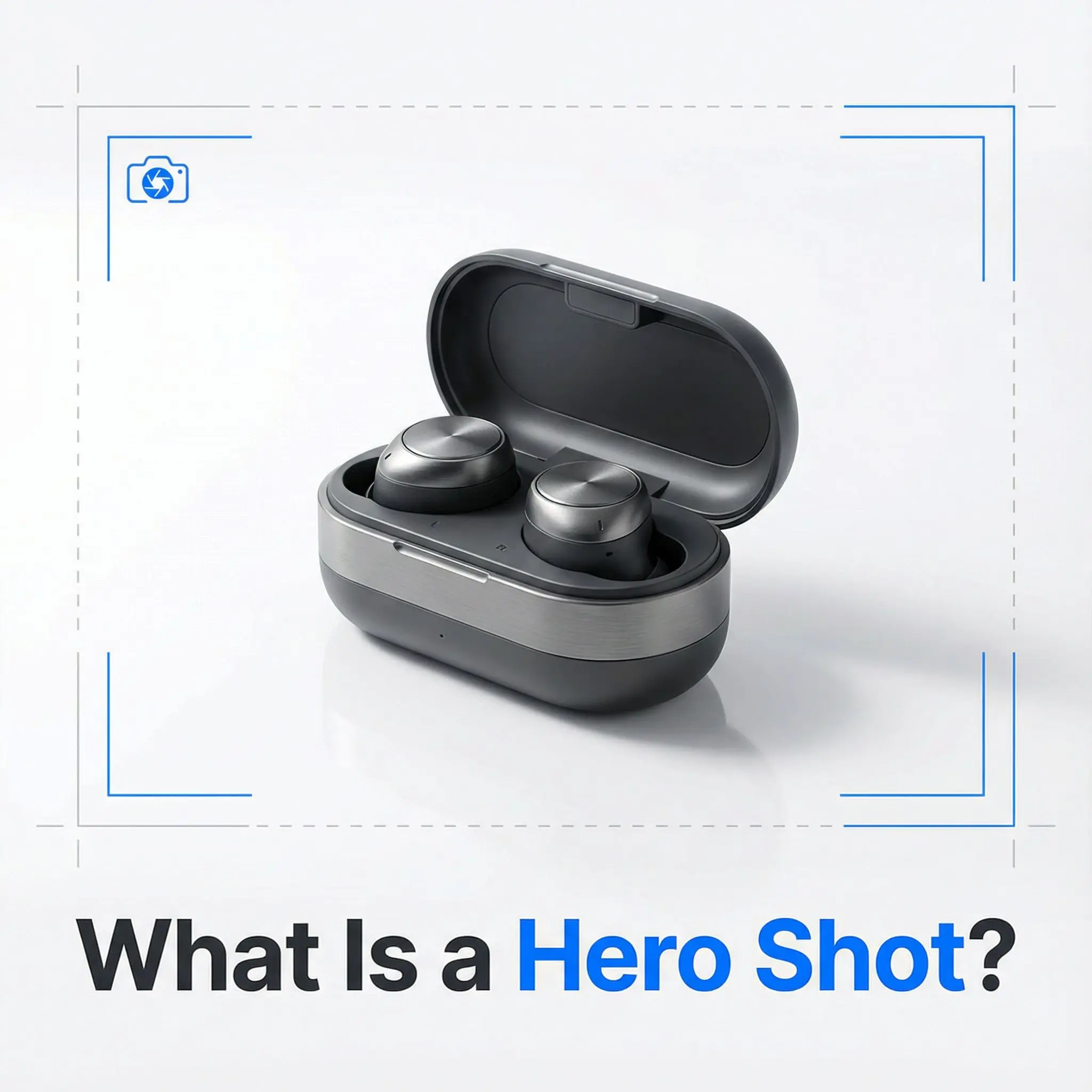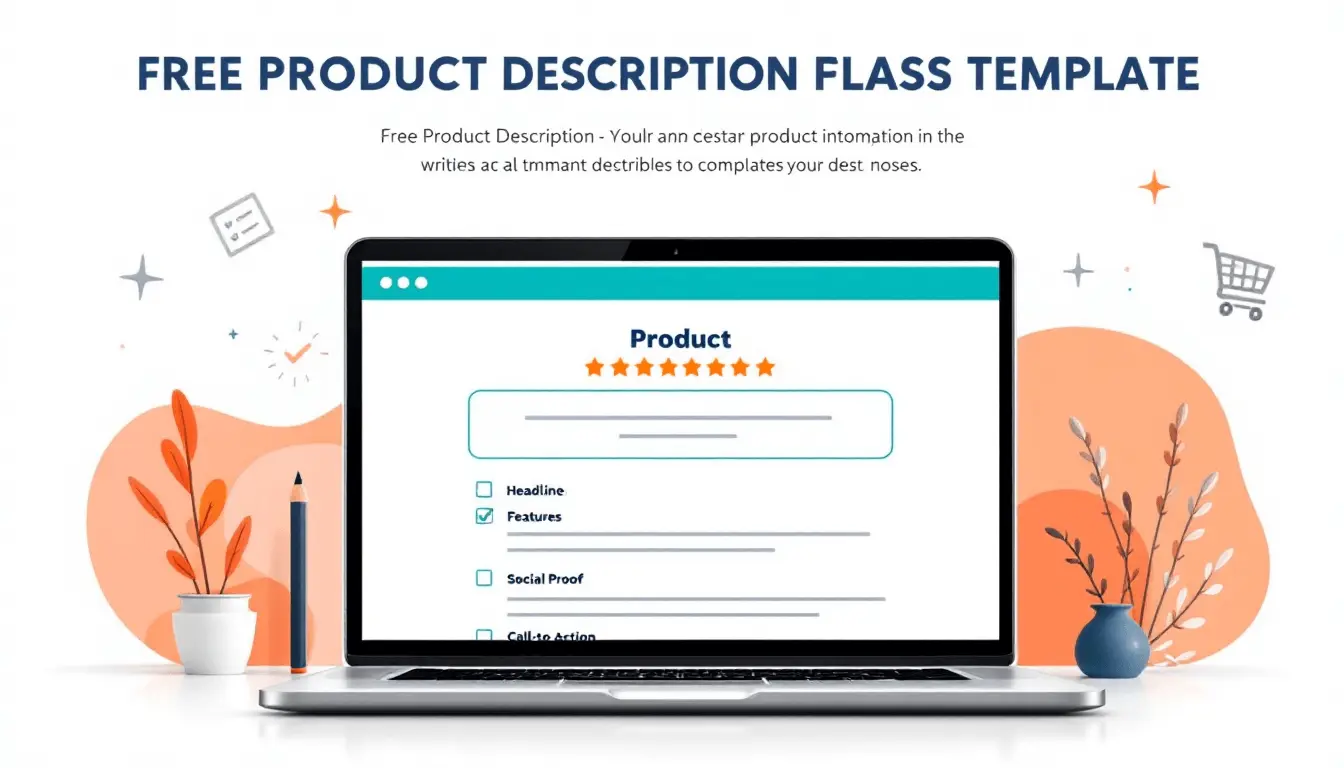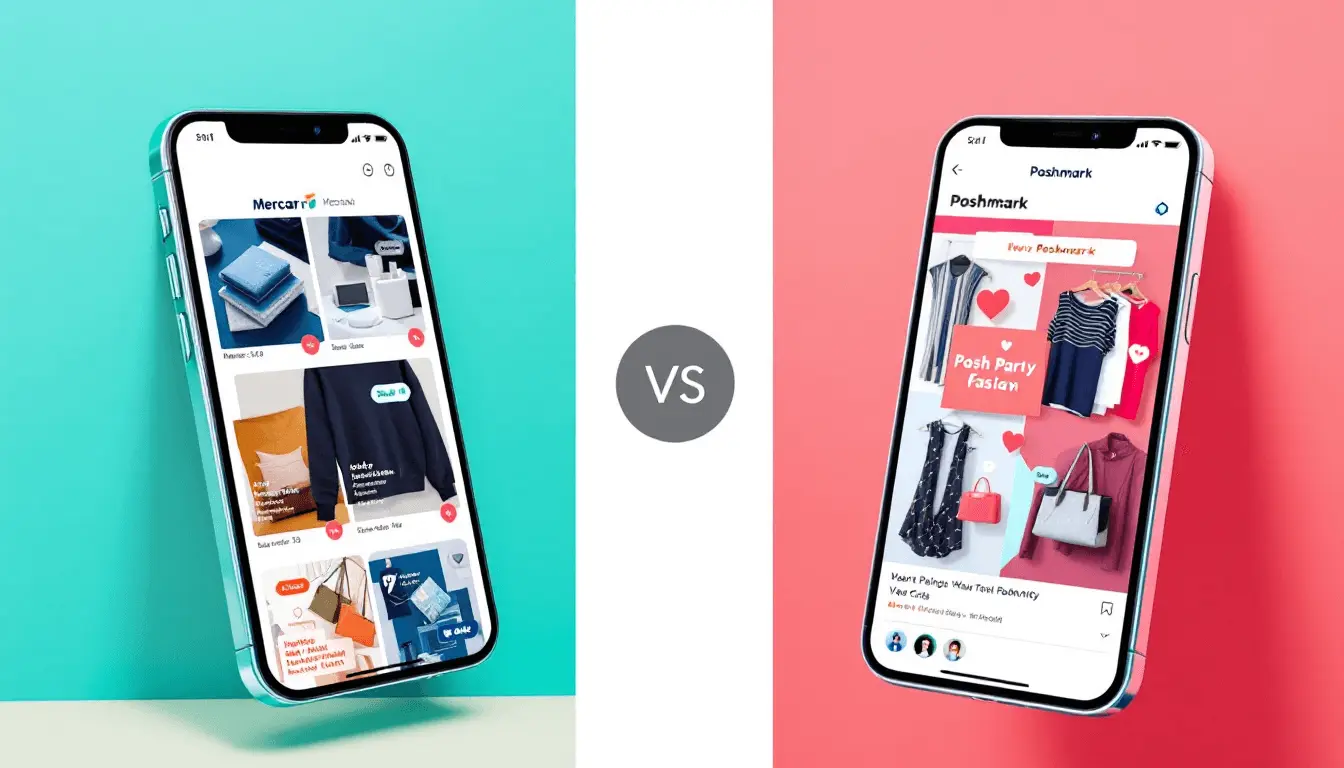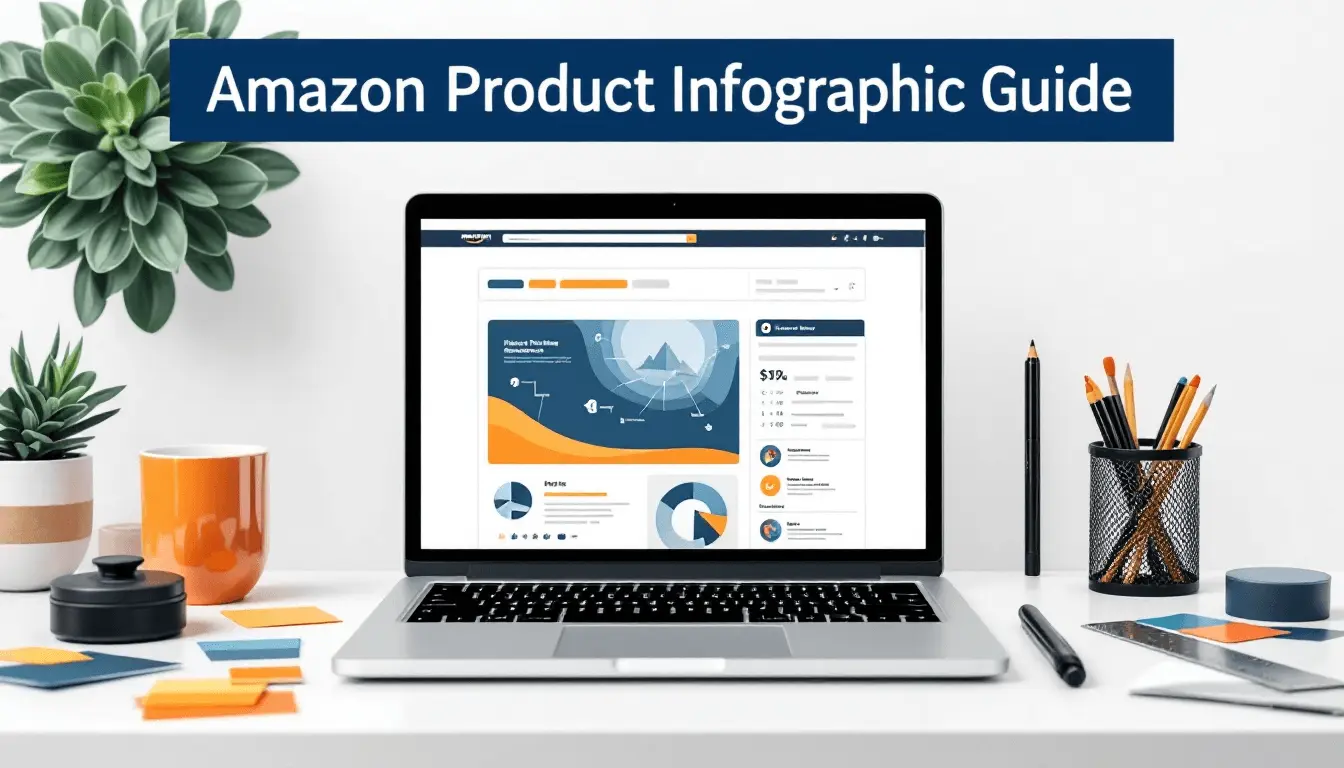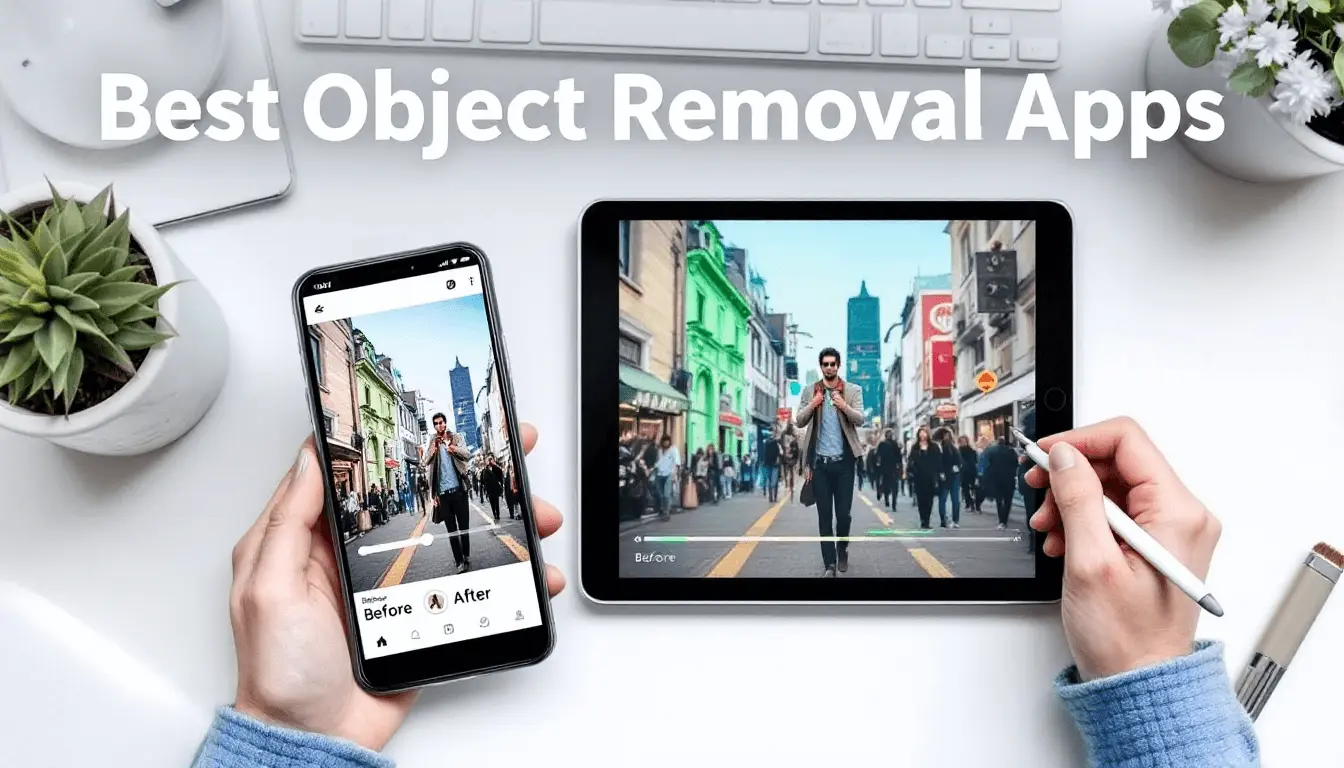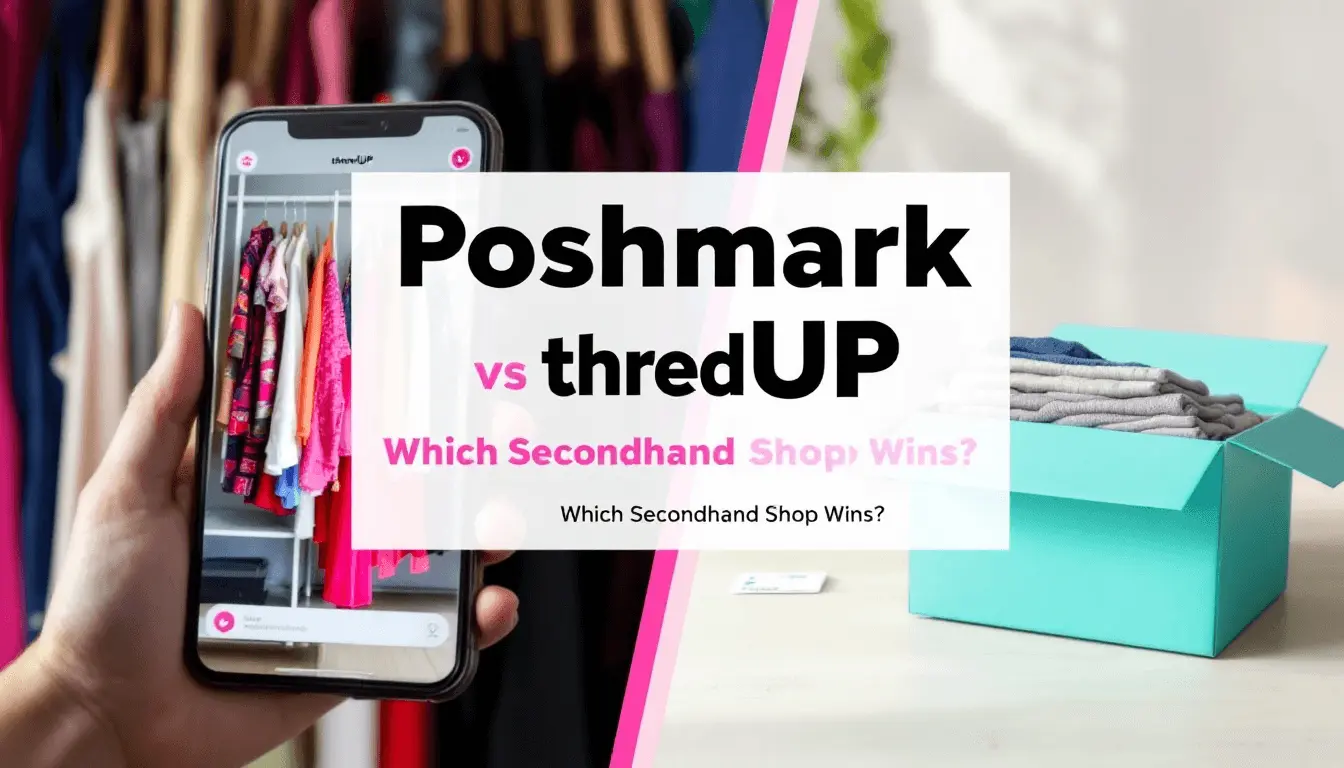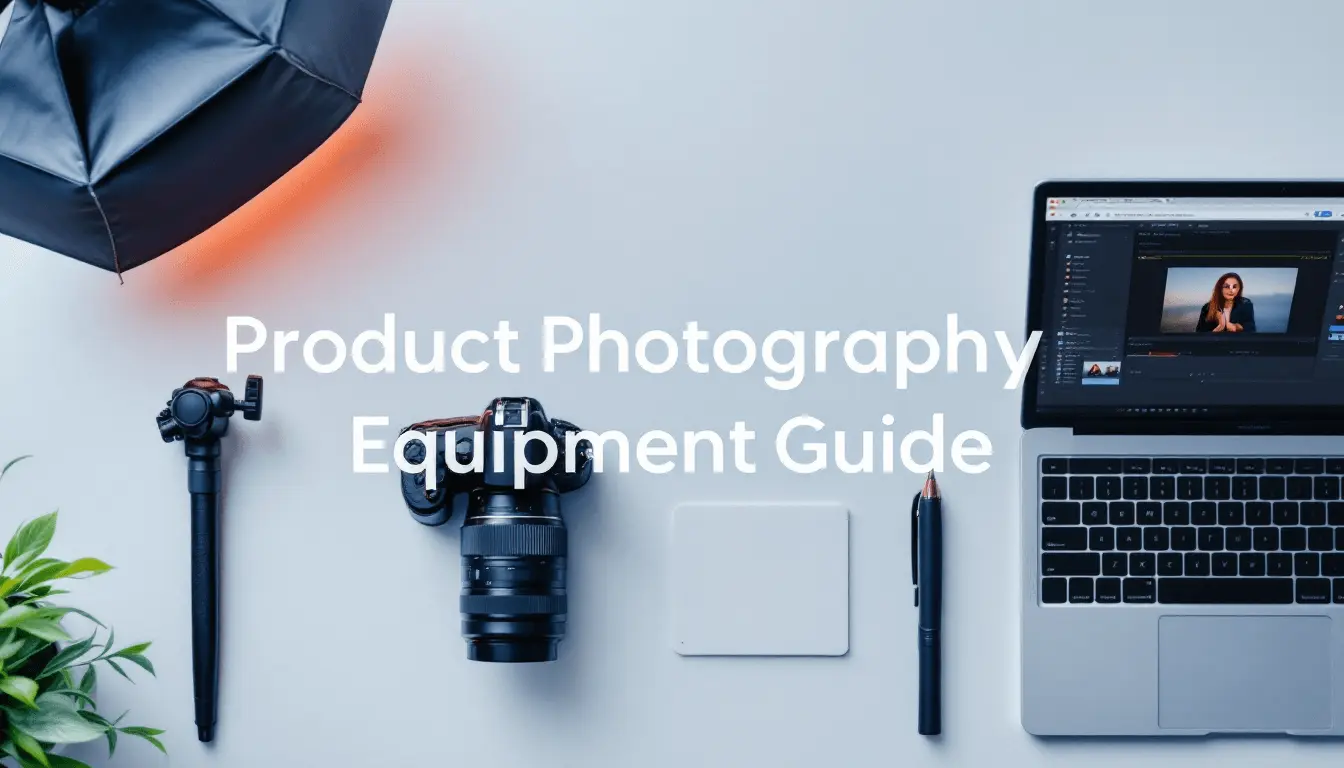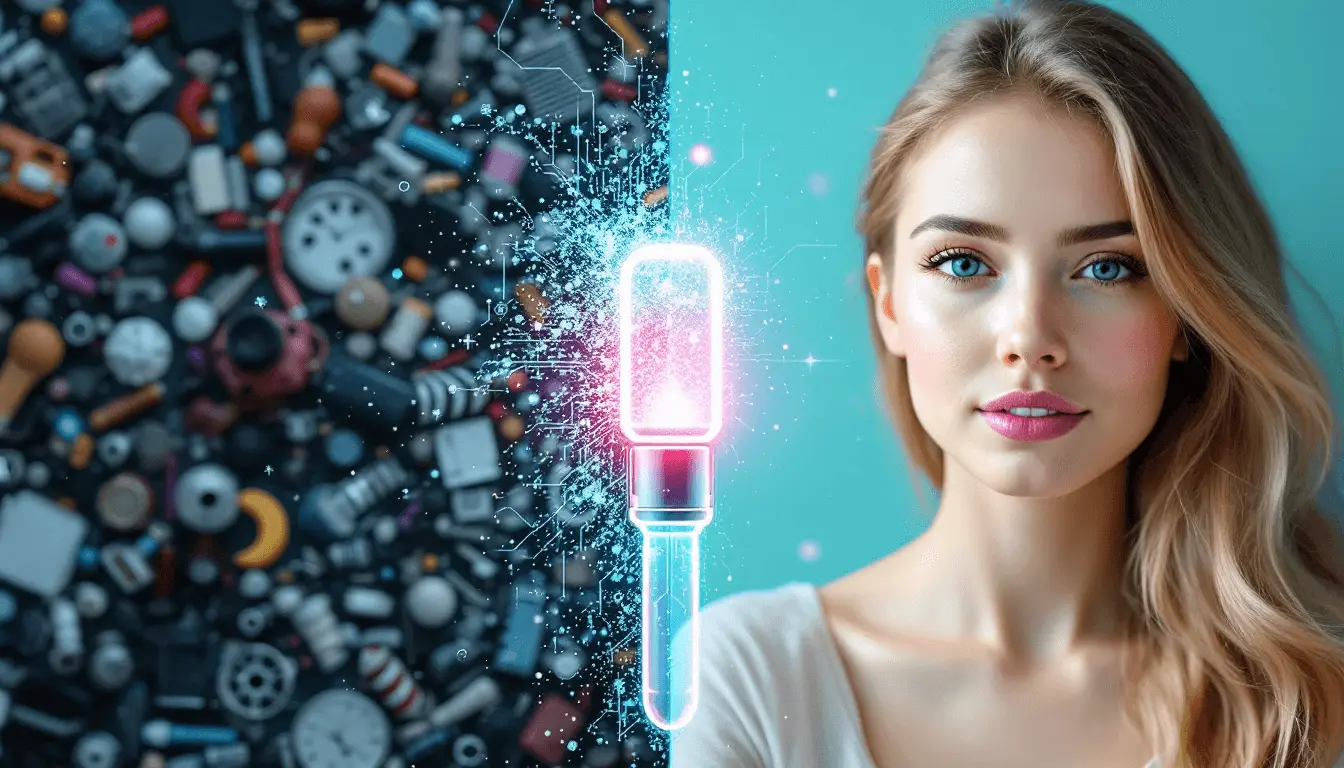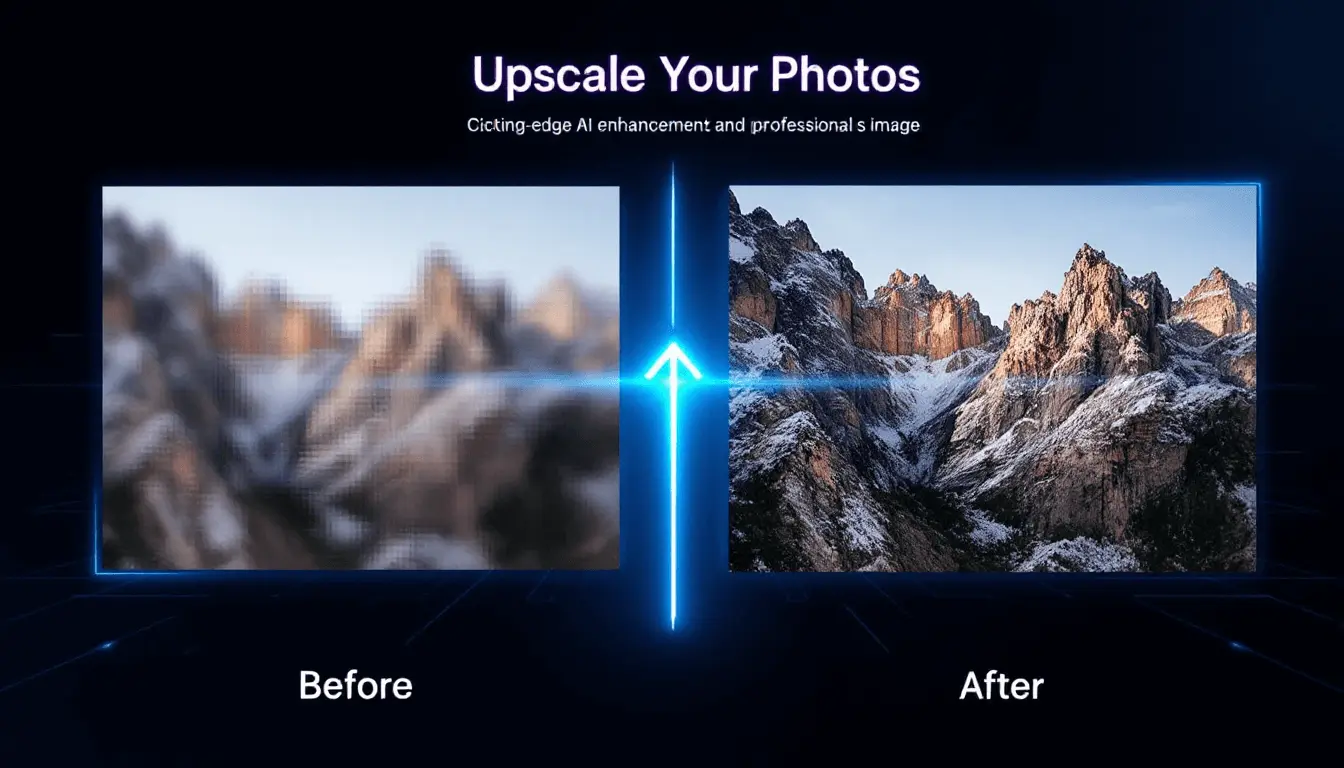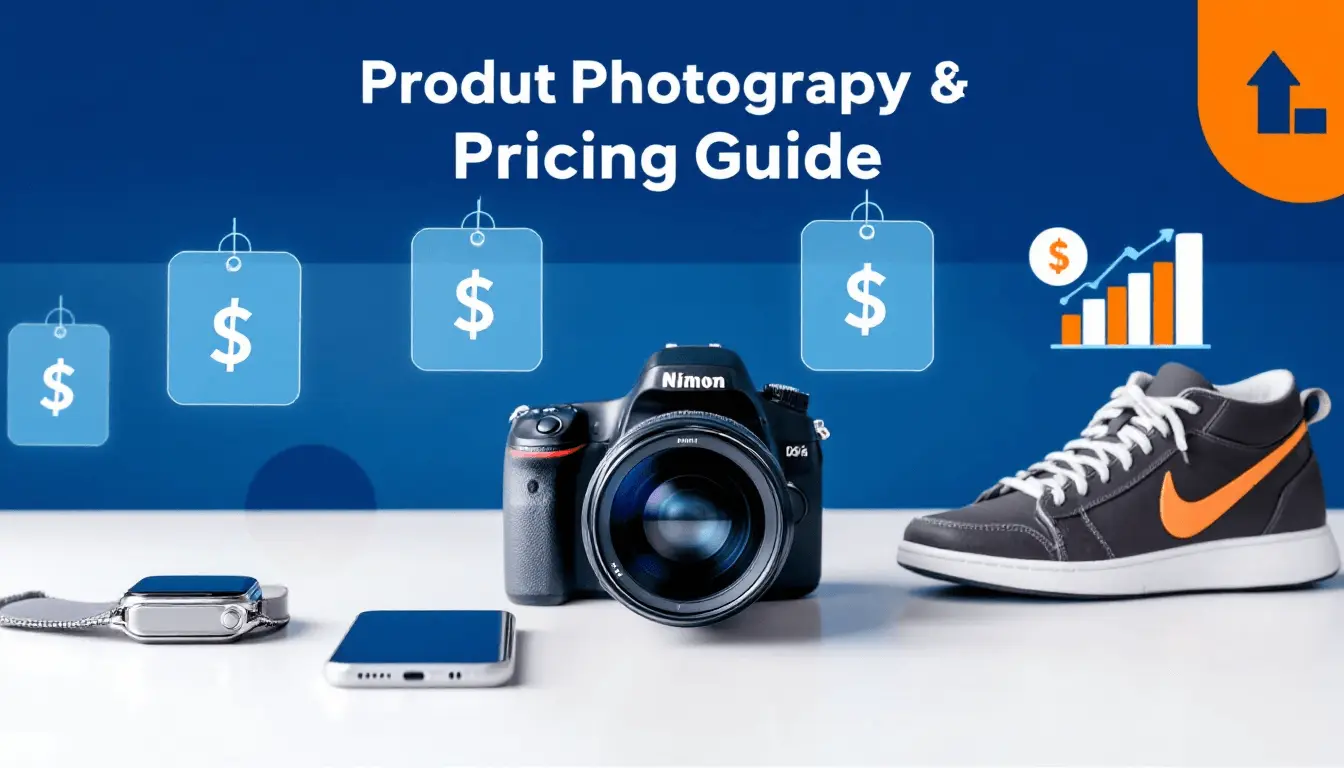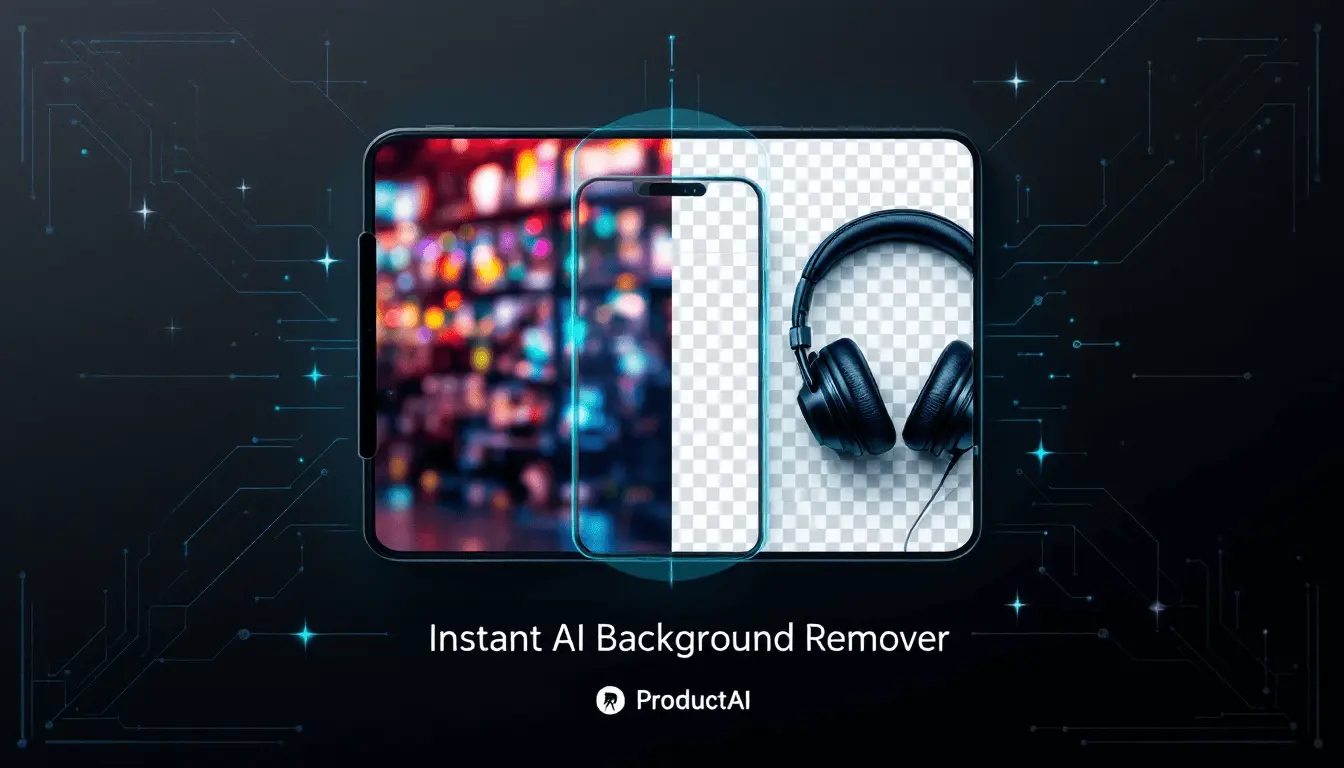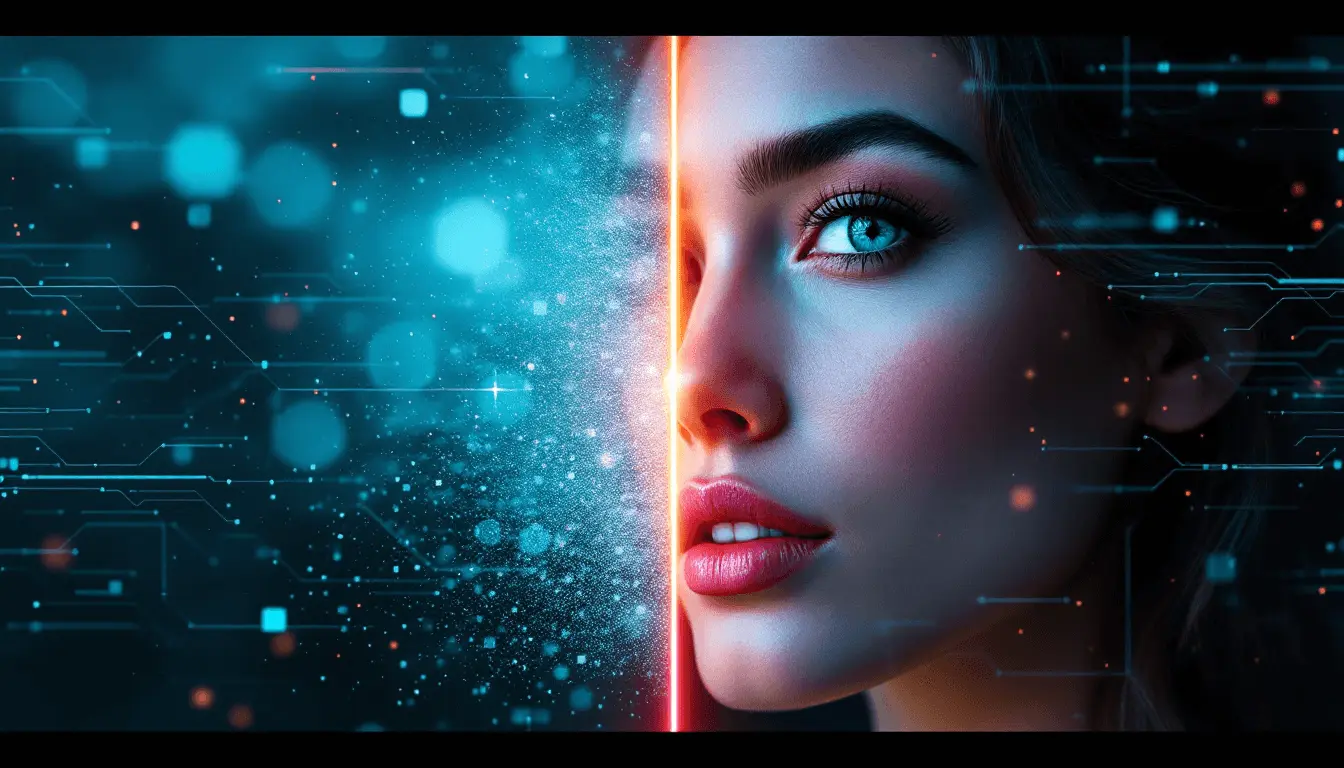How to Start Online Clothing Business on Instagram (Without a Big Budget)
This guide explains how to start online clothing business on instagram with a practical system for niche selection, storefront setup, content planning, and conversion-focused product photography. It also includes real use cases and a step-by-step launch checklist you can repeat for every drop.